A startup checklist for podcasts is necessary, especially if you’re new to podcasting.
There are a ton of checklists out there, and you’d be well-served by doing as much research as possible before you begin your podcasting journey. But my checklist is different because it addresses your mission, vision, and budget first.
The key is both your vision and the budget. That’s so you know, before you get too far down the road, what you’re actually trying to accomplish and how much money you’re willing to invest.
I find it helpful to clarify these issues right away because they affect the equipment you should purchase, the services you can use to host and record your podcast, and what kind of promotion you intend to have.
The checklist is the basis for projects I launch with my clients and should be seen through four phases.
Here, I’ll walk you through all four phases of the startup checklist and provide tips and general guidance for newcomers.
The startup checklist for podcasts isn’t meant to address every conceivable situation. If you need hands-on help, please contact me directly or check out my podcast development service.
You can skip ahead to specific sections below.
Table of Contents
Mission, Vision, & Budget
Clarity is key. This is about identifying what you’re trying to accomplish with the podcast, who you’re trying to serve, and what problem you’re trying to solve or the story you’re trying to tell.
Your mission statement should be written as a manifesto for your day-to-day podcasting activities.
However, your vision should be written as your wildest dreams for the podcast. Think of this in terms of your audience, guests, revenue, and production. What does your moonshot look like?
Format
This is the best time to determine the podcast’s format. Is it a solo podcast? Will you be conducting interviews? Is it a group chat? The format decision you make, along with where you’re trying to record, affects the kind of equipment required. In turn, that affects your audio quality.
The format also dictates the frequency of the podcast. For example, a news-oriented podcast should aim to produce daily, weekly, or bi-weekly episodes. But a discussion-oriented podcast on a niche subject has more flexibility and can publish weekly, bi-weekly, or even monthly episodes.
Budget
Next, you’ll need to set a budget. At a minimum, you can expect to spend some money on equipment and hosting services. More on equipment and services below.
Depending on your needs, your budget can also include recording software, video equipment, music, and freelance audio production.
Here’s an example budget.
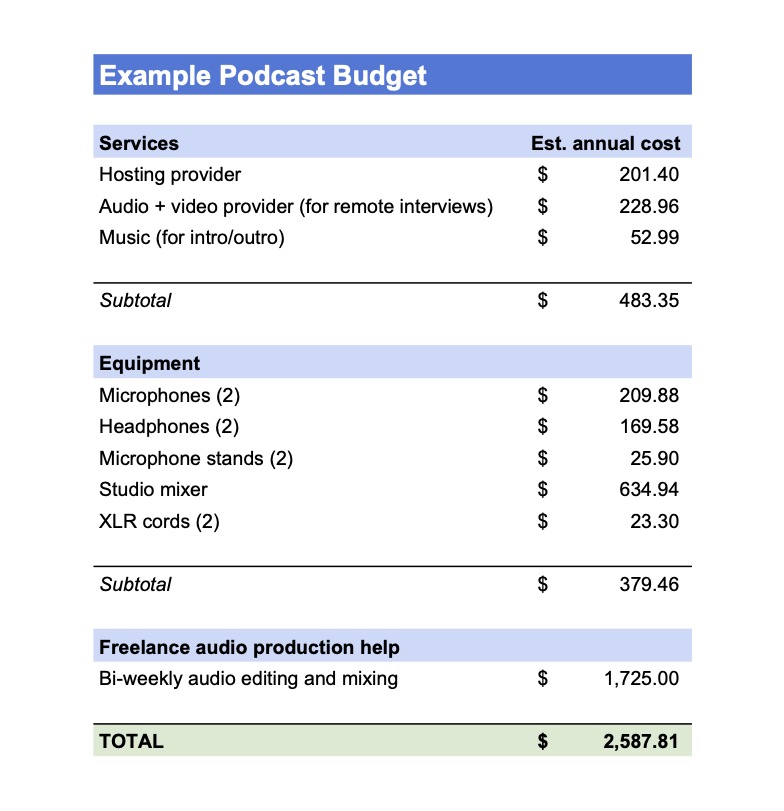
Monetization
Finally, you’ll want to determine your monetization and lead generation strategy at this stage. Many individual content creators want their podcasts to be a source of income, which requires them to build an audience. But for most businesses and nonprofits, generating leads and positioning themselves as experts in their field is their chief objective. This should align with your goals.
If you’re seeking monetization, you’ll want to ensure that you’re able to monitor your podcast metrics for potential sponsors. In some cases, you’ll want to seek out hosting providers that allow for dynamic ad insertion, or the ability to have advertisements play before, at a specific point, or after your podcast recording. You may also consider asking your audience to fund your podcasting efforts.
For those pursuing a lead generation strategy, you’ll want to incorporate regular calls-to-action in your podcast and build landing pages for your podcast visitors. SEO and audience development are just as critical.
Knowing how you want to approach monetization and lead generation on the front end will save you so much time.
Mission, Vision, & Budget checklist
- Write out your mission and vision for the podcast
- Identify your target audience
- Write down your goals and objectives
- Determine format, length, and publishing cycle
- Set your budget
- Determine your monetization/lead generation strategy
Equipment & Services
It’s important to determine what your podcast format is before you buy your equipment, which can save you on costs. You should also identify where you plan to do the bulk of your recording, which affects what kind of equipment you need.
Recording equipment
There are four approaches to audio recording: mobile, streaming, recorder-based, and studio/mixer-based. Equipment costs get progressively higher as you move further away from mobile recording. But the basics are all the same: you need a microphone and headphones. We’ll get to recording software shortly.
But first, let’s break down these four approaches and how it affects what kind of equipment you need.
Mobile recording
Mobile recording involves using built-in or paid apps on your phone to capture your audio. With the addition of an attached microphone, this is the cheapest way to record decent audio. Add in a call recording app or another provider, and you can remotely record guests on separate tracks to be mixed together.
Streaming
Streaming involves providers who host the recording session between two or more guests online. They charge monthly or yearly (about $20 a month) for their services and can limit the number of hours you have to record. For this option, a separate USB microphone is needed to record your side of the audio. USB microphones are relatively cheap, ranging from $25 to more than $200.
Digital audio recorders
Portable digital audio recorders are perfect for people who want quality sound captured in person or on the run. They require microphones with XLR outputs. Digital audio recorders can handle 2 to 6 XLR inputs. A typical two-person digital audio recorder, like the Zoom H5, costs around $280. This setup requires a memory card, headphones (at least one for yourself), microphones, and XLR cords to connect the microphones to the device. You can get all of this for under $500.

Mixers & Audio Interfaces
If you’re more than likely going to be recording at a dedicated space, but you’re unsure how many guests you’ll have on at once, or if you require taking phone calls and guests over Skype/Zoom, you’ll want a mixer with a built-in audio interface. (Here’s a nice rundown on the difference between mixers and audio interfaces.) These devices typically cost $400 or more, require XLR microphones, and often need to be connected to a computer to facilitate the recording. There’s a bit of experience needed to get the hang of things, but this is what you’ll typically find for professional podcasters. You can buy mixers as part of a podcasting kit (2 microphones, headphones, etc.), saving on costs. A good kit can cost around $1200.
Some mixers, like the RØDECaster Pro pictured above, allow for Bluetooth connections, which are handy for phone conversations.
Other
Another piece of equipment you’ll want to consider is a pop filter, which will help you avoid plosives (the rush of air from your mouth when you use words with “P” or “B” in them). A pop filter is a cheap way to improve your audio quickly, particularly for cheap microphones.
And if you want to avoid disrupting your audio every time you touch your desk, you should get a boom arm.
Recording Software
Once you’ve settled on your equipment, you should determine what recording software you’ll use. There are free options like Audacity and GarageBand or paid ones like Hindenburg Journalist. For advanced users, Adobe Audition or Avid Pro Tools makes the most sense. But if you’re handing off your audio to someone else to edit, Audacity and GarageBand are fine. (That’s assuming you’re not recording to a memory card from a digital audio recorder or mixer. In which case, you’ll just need to send your friendly producer the files.)
Some remote video providers can also handle your podcast’s recording, removing the need for separate recording software if you have a producer editing and mixing your audio. Those providers include (but are not limited to):
Hosting Providers
Finally, you’ll need to select your hosting provider.
There are many hosting providers for podcasts, which have a range of features. Those features include (but are not limited to):
- Dashboard reporting
- Monetization opportunities
- Embeddable players for external sites
- A dedicated podcast website
- Transcription services, and
- Single-click publishing to podcast platforms (Apple Podcasts, Spotify, Google Podcasts, etc.)
The cost for providers ranges from free to $50 per month for the average user. Free providers, like Anchor from Spotify, usually have limits, such as recording time and limited file sizes.
Video
If you want to do a video podcast or use video to promote your podcast, some providers work explicitly with podcasters (see recording software above). But if you anticipate streaming to platforms like YouTube and Facebook, you should consider a dedicated camera setup. A DSLR or mirrorless camera can typically cost between $700 and $1500. Of course, for the solo streamer, there are much cheaper options with web cameras.
Equipment checklist
- Identify recording location & production responsibilities
- Buy audio equipment
- Microphone(s)
- Headphones
- Optional: Pop filter
- Optional: Boom arm
- Optional: Audio interface/mixer
- Optional: XLR cord(s)
- Optional: Determine remote/video recording software
- Determine recording software
- Select podcast hosting provider
- Optional: Video equipment

Pre-Production
If you’ve made it to this point, you’re well on your way to launching your podcast. As part of my startup checklist for podcasts, you’re now cleared to start thinking about your podcast name. More than likely, you already have an idea of what you want and are ready to pencil this in.
But I want to pause here and note that this is the appropriate time to finalize your name. Based on the checklist, you’ve written out your mission and vision for the podcast, given yourself some tangible goals, and identified your target audience. Your podcast name should adequately reflect your brand, your mission and help connect you with your audience. It should also be unique to you. Take your time and search Apple Podcasts, Spotify, and Google Podcasts for your podcast name to ensure it’s all yours.
This is also a good point to work on your cover art. A good design lends itself to more listeners, whereas a bad design turns potential listeners off. Do yourself a favor and take this part seriously.
The pre-production process also includes developing your script outline, selecting music, and crafting your marketing and promotion strategy.
Music
Several platforms offer music for free. You can also pay for high-quality music and loops for relatively cheap on platforms like Premium Beat and Soundstripe. What’s key is understanding that there are licensing constraints for music on podcasts. Some artists and composers require attribution to use their music for free, while others allow you to omit attribution for a fee. You have to make sure you know the requirements.
Free tip: Always give attribution to the artist.
If you’re interested, you can also commission new music. However, the price can be very steep. But it’s highly worth it for distinctive brands.
You’ll want music to play as you get started and finish your podcast, but also to help you with transitions — going from one thought or section to another — and for advertisements, if you’re trying to monetize your content.
(Please note: Licensing music for advertisements comes at a higher rate than for general podcast music.)
Music can also help set the mood for those seeking to tell stories and do narrative podcasting.
Take your time and find the music that speaks to your brand, but also achieves your goals as a storyteller.
Marketing & Promotion
Your podcast requires an integrated marketing strategy for it to be successful. At this stage, I encourage clients to begin the development of their marketing and promotion strategy to ensure a successful launch and sustainable growth. But that doesn’t mean this process can’t start sooner.
You’ll need to prepare podcast graphics for you and your potential guests. All of your current marketing efforts (websites, email, etc.) should go to work for your promotion as well. Think creatively about using the tools at your disposal and then gameplan for other organic solutions (live chat, video, etc.).
At this point, you’ll also want to consider whether paid advertising would be advantageous. That’s when your budget should come back into consideration.
Most importantly, consider how the podcast will fit in with your regular marketing activities and seek ways to repurpose your content across channels.
Pre-Production checklist
- Come up with a podcast name
- Create podcast cover art
- Develop basic script outline
- Select music for intro/outro and music beds
- Optional: Create and mix intro/outro
- Develop marketing, promotion, and launch strategy
- Create podcast graphics for promotion
- Identify potential guests
Production
Now you’re ready for production. You should record 5 to 7 episodes of your podcast before launch. This will give you time to edit and mix each episode and settle on a production schedule before you unveil your show to the public.
Of course, you can record more or fewer episodes based on your needs.
The other benefit of recording multiple episodes before launch is it provides you with material for promotion, including your podcast trailer. Your podcast trailer should be produced with an eye on teasing the value of your show for potential listeners. Think of it as a showcase.
At this stage, you’ll need to finalize your podcast details, including your show description, categories, and other metadata required by Apple Podcasts.
Finally, with some episodes ready to go, you should finalize your podcast website. This should include separate web pages or blog posts for individual episodes, an about section, biographies of your hosts, contact information, and a form for prospective guests. This is also a good opportunity to determine if you want to have separate social media profiles for your podcast.
Production checklist
- Record at least 5 to 7 episodes before launch
- Produce podcast trailer
- Finalize podcast details (description, categories, metadata)
- Build podcast website
- Secure social media profiles
- Finalize podcast production schedule
Launch!
After completing all four phases, you can launch with confidence knowing that you have a plan that supports your podcasting efforts and your brand’s larger goals.
Are you feeling overwhelmed?
I hope not. But if you need help or have specific questions, feel free to contact me. You can also check out my podcast development service, where I work directly with clients to configure podcasts on their budget.

