Video and podcasts are converging. There’s a lot of data coming out strongly suggesting that video should be a critical component of your podcast strategy. But there are not a lot of practical tips for video podcasts floating out there.
Let’s fix that.
Here are some best practices and tips for video podcasts that are informed by research, user trends, and my experience as a multimedia editor over the years.
1. We need to see your face
Content creators are reluctant to spend more time producing videos for their podcasts, and that has been demonstrated by the use of static images and audiograms as substitutes.
But outside of podcasters with an exceptionally large following (or celebrity), this practice actually hurts your brand and demonstrates poor creative use of these platforms.
This is further buoyed by research that suggests users are more likely to be engaged with you because of your facial expressions and the “dynamic transmission” of emotions and social cues. (See: “The Human Face as a Dynamic Tool for Social Communication.”)
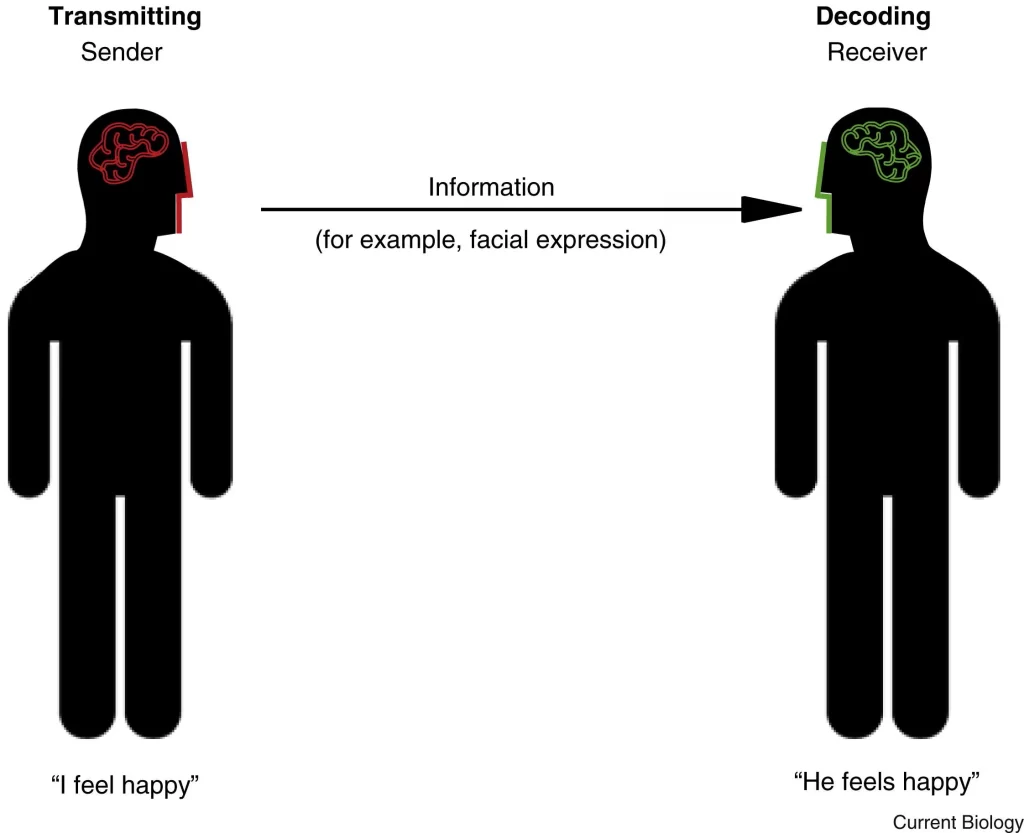
So, turn on the camera. Believe it or not, the perfect YouTube aesthetic is not as important as building connections with your audience. The only way to do that is for people to see your face.
For branded podcasters, it helps to build out your audio recording and video setup at the same time to ensure it’s appropriate and on brand. And for those of you who record your podcast remotely, using tools like Riverside, SquadCast, and Zencastr serves this dual purpose of capturing video and high-quality audio, which in turn helps save time in post-production.
For a quick and easy setup, use:
- A high-quality web camera for recording. While 1080p resolution is sufficient, a 4K camera sends a signal boost to YouTube and other providers that you’re doing Grade A work. For more advanced setups, a standalone camera (point-and-shoot, mirrorless, or DSLR) can vastly improve your image quality. Adding a second or third camera to focus on interview guests, hosts, and co-hosts ensures you’re at the vanguard of the industry.
- Good lighting. No matter where you’re recording, make sure to have great lighting. This is important no matter how good your camera is. Natural lighting is the easiest and cheapest way to go, but most podcasters don’t want to limit their recording time to when they have good sunlight. Instead, purchase a strong desktop light that can adjust for warmth. For more advanced setups, you’ll want to pay closer attention to the three-point lighting technique and buy equipment accordingly.
2. Optimize your videos for YouTube search
YouTube is widely recognized as the second-largest search engine on the planet and has recently unveiled a landing page for podcast discovery. As I’ve pointed out before, YouTube is the place more and more people are going to listen to and watch podcasts. So it’s important to both have a presence on the platform and adhere to SEO guidelines to maximize your impact.
Make sure your titles and descriptions are focused, helpful, and accurately describe the content of your podcast. Use appropriate hashtags.
Separately, spend some time curating your brand’s image on the platform with appealing thumbnails, cover art, and playlists. YouTube provides some tips for creators on podcasting here.
Lastly, for interviews and other longer forms of content, make use of chapter markers and captions (more on that below) to ensure your audience can find the information they want.
3. Use TikTok, Instagram Reels, and YouTube Shorts for podcast promotion
TikTok, Instagram Reels, and YouTube Shorts are powerful discovery tools that can accelerate your growth. Your podcast should be on these platforms, and that means you should be creating clips that are:
- Short — 90 seconds or less for Instagram and 60 seconds or less for YouTube Shorts
- Vertical — Your video dimensions should be 1080×1920 or have a 9:16 aspect ratio, but YouTube Shorts also allows for 1080×1080 videos.
Bonus tip: See what music is trending on each platform, and use those songs or audio to play under your podcast clips. This serves as a signal to the algorithms, particularly on TikTok and Instagram, that you’re engaged with the community and will contribute to trends.
4. Include captions
Captions are a must for users who cycle through social media (particularly Facebook and Instagram) without turning on audio. A 2019 survey found that 69% of users watched video with the sound off and that 80% of users are more likely to complete a video with captions. (See: “Verizon Media and Publicis Media Find Viewers Want Captions.”)
It seems like a no-brainer, but many creators still aren’t meeting this threshold. Thankfully, YouTube and Facebook are beginning to automate subtitles and most platforms offer the ability to add subtitle or caption files. (Here’s an excellent resource on the different files accepted by each platform.)
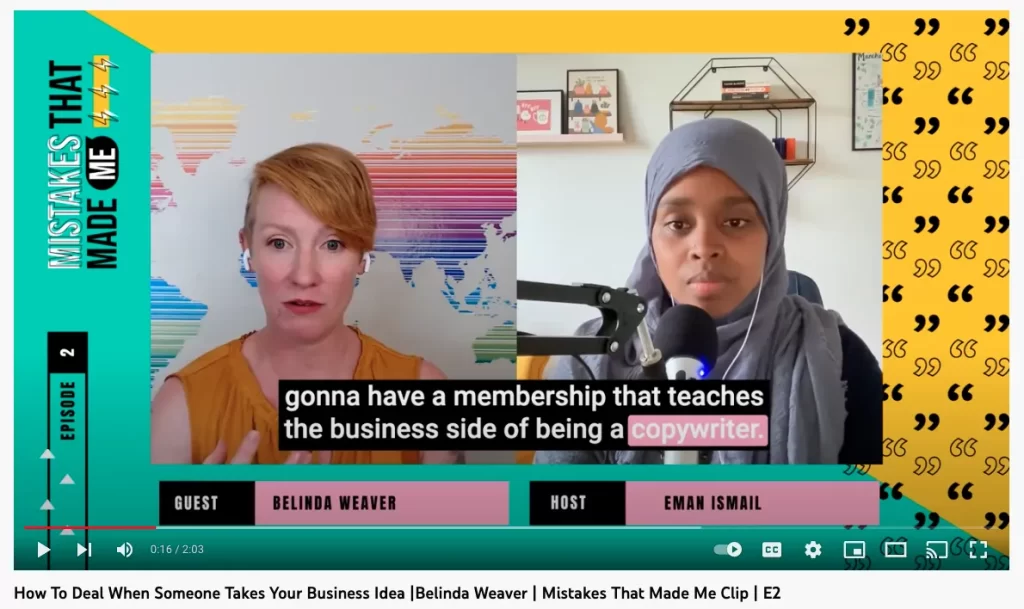
But more importantly, the implementation of subtitles can elevate your brand’s aesthetic, especially if you’re using the right tools. I use Descript for this, but there are others like Media.io that get the job done well and with some added polish. These tools help you save time.
(Just an FYI. I’m an affiliate of Descript. So I may receive a commission if you click on that link and sign up for their service. You also may be wowed by their audio and video editing features 😁.)
5. Go beyond the basics with your video production
Video consumers expect a certain level of production that many podcasters are not prepared to deliver. Many of you may be thinking that a simple one-camera or webcam setup is enough.
But I’d be doing a terrible job of advising my clients if I didn’t suggest elevating your production quality. This includes using graphics (preferably with motion), title screens, and multi-camera mixing to ensure that your audience is engaged and that your videos don’t feel out of place on the platforms on which they’re distributed.
Here are some tools that help:
- Graphics and title screens — Motion VFX, Adobe Stock, Motion Array, and Envato Elements.
- Multi-camera mixing (post-production) — Adobe Premiere and Final Cut Pro.
Bonus tip: Many podcasters who record remotely have come to rely on newer tools like Riverside to provide AI-driven multi-camera editing that automatically focuses on the speaker. This also works in Zoom.
Bonus tip #2: For single camera users, you can use the zoom crop technique to give the impression of a second camera by punching in and out of your shot. (Think close-up shots and medium shots from one camera.)
6. Speed matters
I would be remiss if I didn’t reiterate here that speed matters. The faster that you get into your content on video, the more likely you are to engage your audience and keep them engaged. In fact, 36% of marketers say the most important factor for creating effective video content is engaging users in the first few seconds. (See: “50 Video Marketing Statistics to Inform Your 2022 Strategy.”) This is something that I’ve personally seen borne out in the data, with Facebook and Instagram users quickly swiping off poorly produced content within the first three seconds.
So, as I’ve noted previously, be quick to demonstrate value and take into consideration the kind of visuals you’re using to draw viewers in (thumbnails), just as you would with any audio introduction or your cover art.
But when you’re a content creator, production speed matters, too. As much as you understand the importance of content marketing, you don’t want to spend too much time on your podcast or your video if it takes away from your core business activities. So get familiar with tools like Descript (audio and video production), Riverside (audio and video recording), and Zencastr (audio and video recording and production) that are built to help you save time on all of these aspects of your podcast. If you need help with production, just let me know.
Summary
What’s most important is that you optimize your podcast for each platform. That’s the only way for audio storytellers to benefit from doing video podcasts. Just remember to:
- Show your face (with great lighting!)
- Take search into consideration
- Use short-form videos for promotion
- Use captions, graphics, and other visual elements to improve your production quality
- And demonstrate your podcast’s value quickly
And of course, if you need help with any of this, please feel free to contact me for podcast development or audio (and video) production.
That’s a wrap for this month. I hope these tips for video podcasts save you time and give you something to think about when you develop your podcast strategy. I encourage you to share your thoughts, feedback, or questions with me by leaving a comment below or reaching out to me on Twitter or LinkedIn. If you want more content like this in your inbox, sign up for my monthly newsletter here.

